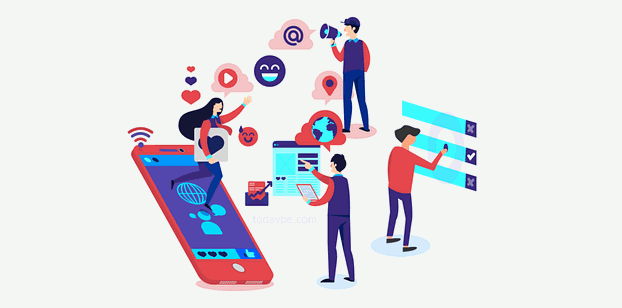Reliance Jio recently launched JioGames Cloud Gaming, its in-house cloud gaming service, in beta in the Indian market. The JioGamesCloud service is not available to the public at this time.
Synopsis
- Reliance Jio has launched JioGamesCloud, its in-house cloud gaming service, in beta in the Indian market.
- About 50 games are available on the site.
- It is important to note that the service is now free and not only available to Reliance Jio customers.
Everyone has always been drawn to cloud gaming because all you need is a reliable internet connection. You don't need an expensive system, you don't need to buy games, you'll only play once, and you save physical and digital space because you don't have to install or store discs.
Reliance Jio recently launched JioGamesCloud, its in-house cloud gaming service, in beta in the Indian market. The JioGamesCloud service is not available to the public at this time. Rather, it's currently in the "early access phase," so interested players can give it a try and report any issues. About 50 games are available on the site, including such famous ones as Saints Row: The Third. Kingdom Come Deliverance, Shadow Tactics, The Uncertain, Flashback, Grid and more are some other titles. It is important to note that the service is now free and not only available to Reliance Jio customers. However, you need a phone number to register and start using the service.
To sign up for JioGamesCloud, Reliance Jio's cloud gaming service, interested gamers should follow these steps.
Here's how to register and start playing
Step 1: Click the Get Started button in the upper right corner of the Reliance Jio cloud gaming website.
Step 2: You'll be directed to the section of "Get Started" after you can choose to install "JioGames: Play, Win, Stream" on your Android smartphone by clicking the "Google Play Store" button or clicking the "Play Now" button in the "Web App" box on your computer.
Step 3: The JioGamingCloud website can be accessed on a desktop or laptop computer by clicking on the "Play Now" button under the "Web Application" box. To log in, you must enter your phone number below.
Step 4: As soon as you have entered your phone number, click "Continue". The "OTP" will then be sent to your mobile device, which you will then need to enter. The OTP comes in between 10 and 15 seconds.
Step 5: You will eventually land on JioGamesCloud homepage once you enter the OTP. You can explore the entire selection of games available here and start playing. In the Android application, the procedure for entering the OTP and registering is the same.